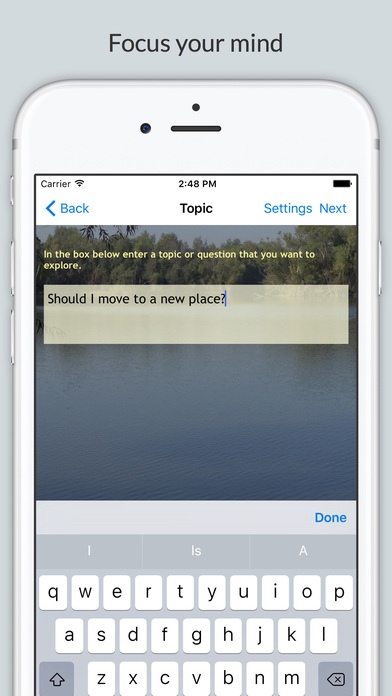Lucidate - Brainstorming and Creative Decision Making 1.2
Free Version
Publisher Description
Let your mind soar with creative thinking and brainstorming! Each journey through this unique app allows you to explore your innermost thoughts as you develop insights and achieve clarity of purpose. The zen-like interface helps you to relax and engage in blue-sky thinking. Here s how you use Lucidate: - Begin a quest for clarity by defining the topic or question for which you want insights. - Throughout the quest, motivational and action-oriented gems of wisdom stretch your mind to think outside the box. - Your responses make each quest a deeply personal experience. - Share your quest journal with a trusted friend or partner to engage in a discussion to generate further insights. - Email the journal to yourself to keep a history of your quests. Take several quests on the same topic; random gems will trigger fresh thoughts each time through. Challenge yourself to deeply consider the gems; the ability to make difficult connections makes a quest more rewarding. If you get stuck, put the app aside for a few minutes until your thoughts bubble to the surface. I like the tone and values that the "gems" are imbued with. That, coupled with the process of combining disparate ideas to create insight, makes this app very effective and easy to use. B.K. Use Lucidate daily to focus your thoughts and keep a journal of your growth.
Requires iOS 7.0 or later. Compatible with iPhone, iPad, and iPod touch.
About Lucidate - Brainstorming and Creative Decision Making
Lucidate - Brainstorming and Creative Decision Making is a free app for iOS published in the Office Suites & Tools list of apps, part of Business.
The company that develops Lucidate - Brainstorming and Creative Decision Making is Susan de Jong. The latest version released by its developer is 1.2.
To install Lucidate - Brainstorming and Creative Decision Making on your iOS device, just click the green Continue To App button above to start the installation process. The app is listed on our website since 2015-12-04 and was downloaded 4 times. We have already checked if the download link is safe, however for your own protection we recommend that you scan the downloaded app with your antivirus. Your antivirus may detect the Lucidate - Brainstorming and Creative Decision Making as malware if the download link is broken.
How to install Lucidate - Brainstorming and Creative Decision Making on your iOS device:
- Click on the Continue To App button on our website. This will redirect you to the App Store.
- Once the Lucidate - Brainstorming and Creative Decision Making is shown in the iTunes listing of your iOS device, you can start its download and installation. Tap on the GET button to the right of the app to start downloading it.
- If you are not logged-in the iOS appstore app, you'll be prompted for your your Apple ID and/or password.
- After Lucidate - Brainstorming and Creative Decision Making is downloaded, you'll see an INSTALL button to the right. Tap on it to start the actual installation of the iOS app.
- Once installation is finished you can tap on the OPEN button to start it. Its icon will also be added to your device home screen.